webmentions
important update!
If you are part of social.yesterweb or another Mastodon instance, click here to see how you can get your Mastodon interactions onto your Neocities page.
Do you ever wish you could have conversations between different pages on Neocities?
Or remember how on blogs you'd sometimes see those pingback things to show who'd linked to your post?
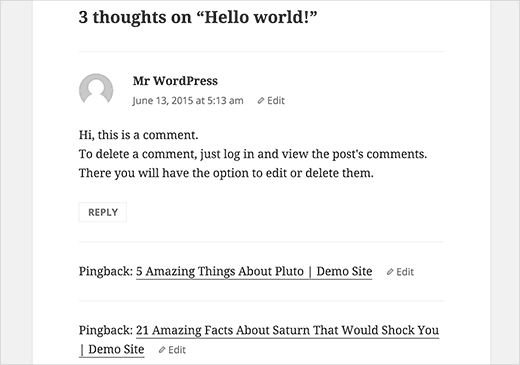
Well, the Indieweb folks made an official web protocol that works for all this. It's called webmentions. Anyone with their own website can post something that mentions a page of yours, and send you a webmention, so then you can use that to display it like a comment. (If they don't have their own website, they can use commentpara.de and you can treat it exactly the same way.)
how, though?
If you think you might want to try adding webmention support to your page, click here! These instructions give one way of setting it all up with one set of tools, just to try it. There are lots of alternatives you can check out if you end up liking the concept.
I did it!
Technically the official way that you broadcast that your page supports webmentions is in an invisible link you put in the <head> section of your page. But that's invisible to people, so you should use an 88x31 banner! I've made a couple but if anyone can do better, I'm happy to add it.

To use this rainbow animated gif but fall back to black and white if the user has requested less animation, you can include the following:
<img src="https://webmentions.neocities.org/webmentions.png" id="webmentions-banner">
<script>
if (!window.matchMedia('(prefers-reduced-motion: reduce)').matches) {
document.getElementById("webmentions-banner").src = "https://webmentions.neocities.org/webmentions_anim.gif"
}
</script>
